Clicking on Start -> Shut Down… and wait for the popup to log off, shut down or restart is simply too slow for me. I am fighting for every possible seconds that I can save!
You might think that I am rather extreme on time, but with every second saved, at the end of the day, the week, the month, the year, and even your life, it will add up to a substantial amount of time.
If you are doing something repeatedly, almost every day, I strongly encourage you to find means and ways to make it faster or better!
No Computer Shut Down Script Required
Are you looking for some computer shutdown shortcut or script that will shut down your PC with a click? I used to have a shortcut on my desktop that does that.
Now I don’t use that shortcut anymore… I found a faster way: The CPU Power Button – Yes, the very button that you use to switch on your computer. Do you know that it can be used to shutdown your com too? Here’s how:
- Open your Windows Control Panel ( Start > Settings > Control Panel)
- Select Power Options (Double click on it)
- Go to the Advanced tab (See picture below for detail)
- Under the statement “When I press my power button on my computer”. Choose “Shut down” in the dropdown box.
- Click “Apply” or “Ok” and you are done!
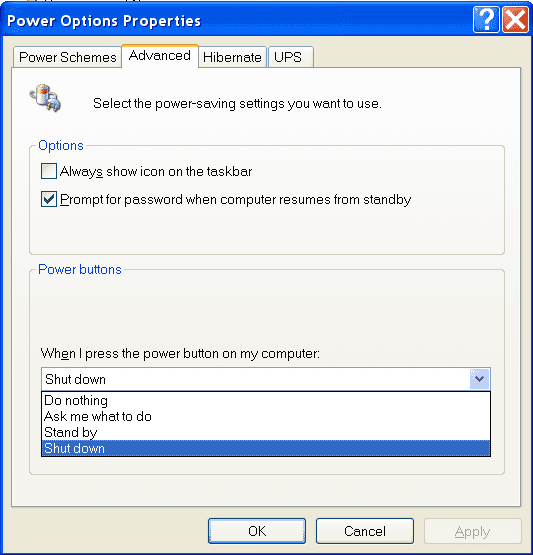
In case you would still like to have a shutdown shortcut, do check the video on the top. B the way, here’s the shortcut code for you to copy and paste:
shutdown.exe -s
The rest are optional and I don’t see the point of your computer bidding farewell to you or having a countdown to shut off.
Till Then.